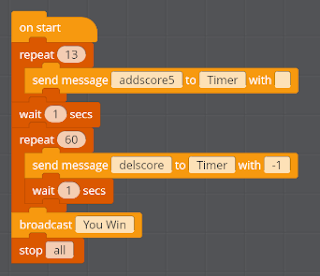Monday, 20 November 2017
"Bottle Flip 2K18"
Koan Hemana has been working hard on his bottle flipping game and finally figured out how to get the score to go up when the bottle landed upright on the table. Press the spacebar to flip the bottle to see how many you can get in 60 seconds. So far the high score is 16.....
Thursday, 21 September 2017
X & Y Coordinates
Noah Gillanders and Austin Lash have worked collaboratively to each create a project which helps others to understand how the X & Y Coordinates work. Nice to see students working in their own time to show their understanding of coding and to help other students - awesome!!
Have a go and see if your understanding improves.
Thursday, 14 September 2017
Friday, 8 September 2017
"Car Park Problems" by Bianca Fafeita
Try out this game - Bianca has produced "Car Park Problems"
Navigate through the cars to the gas can within 60 seconds.!!! Watch out for the red cars and the police!
Click the red cards to move them.
Yellow car
Up = Up
Down = down.
Right = move forward Left = move back.
Space = rotates
Thursday, 15 June 2017
"Cupcake Mania" by Ara Robinson
Ara has been working diligently in Coding classes and has finally completed her "Cupcake Mania" game.
She has drawn all of her cupcake, flour bags, eggs and cake actors herself. You have to click where you want the ninja to go. Avoid all of the ingredients but collect the cupcakes to win. She has included a timer so you have 30 seconds to collect as many cupcakes as you can!
Tuesday, 13 June 2017
Scrolling Background Fix by Kaiba
Kaiba has been creating a scrolling background game and had a white vertical line coming across his screen at regular intervals. He managed to fix it today by changing the value in the set size block to a higher value.
Monday, 12 June 2017
How to Set a Limit on the Score
To set a limit to the score and then have a consequence try the following algorithm on the score actors code.
Sunday, 11 June 2017
POWER SHIP by Valencia Rainford
Valencia has been working diligently to create her game - Power Ship. She has included a timer (bottom left of the screen) and a score (top right). The player is the Good Guy ship and it follows the mouse pointer. The aim of the game is to collect as many power cells as possible before the time runs out. However - if the bad guy touches you or the power cell - it is Game Over!!
Thursday, 25 May 2017
How to Make a Timer on Your Game
Cole Laugeson (Tunohopu) needed a timer on his game and spent a lot of time this morning working on this problem. He eventually came up with this solution.....
"Flippy Fish" by Chydelle Gage
Chydelle spent some time problem solving while creating her game. She has coded the sharks so they follow the little fish which makes the game more challenging to play.
Help the fish get to his food while avoiding the sharks.
"Space Reflex" by Josh Owen
Josh has been working diligently to create his space game which requires good reflexes. He had to figure out how to make the lasers make the score go up when he hit the blue and red ninjas.
To play...
The aim of the game is to shoot the blue and red Ninjas without colliding with the creepy space clown....
(Press SPACEBAR to shoot)
Tuesday, 23 May 2017
"Hunting Element"
Josh has been working hard during the last few lessons and has created a game called "Hunting Elements". He had some difficulty finding a scope which would perform the way he wanted it to and then had to figure out how arrange the code blocks to make the game work.
Wednesday, 5 April 2017
"Catch the Coins"
Sharna Samson-Wickliffe has made her "Catch the Coins" game. She has made the coins move down the stage by using the "change y" block. Initially you had to catch all of the coins with the basket before they hit the ground. This was too easy so she added a line to the game so you are not allowed to touch the line with the basket or it is Game Over......
"Flappy Pink Sheep!"
Abbey and Amber have made a game which looks a bit like a scrolling background game but in fact they have used the "change x" blocks to make the actors move across the stage.
Help the pink sheep save the green sheep while avoiding the random logs!! See if you can beat the high score of 11......
Monday, 3 April 2017
Amazing Maze
Delta and Taylor in Tunohopu have made a cool maze. You have to use the arrow keys to move the Santa and help him to get to through the maze to deliver his gifts to the child. They figured out that you could make Santa go back to the beginning again if he touched the colour black. Have a go.....
Tuesday, 28 March 2017
MLG Run from the Illuminati!
Oscar Hindrup in Hurunga 4 has created a game called "MLG Run from the Illuminati". He has downloaded his actors from the internet. Help Dipsy collect all the food and drink while running from the Illuminati.....
Flying Sheep !
Amber Patterson in Hurunga 4 researched how to make a scrolling background game and then designed "Flying Sheep". When you are playing this game you have to control the sheep by using the up and down arrow keys. The aim of the game is to eat as many yellow orbs as you can while dodging the logs! Have fun!
Tuesday, 14 March 2017
"Flying Pig"
"Flying Pig" is a game by Sharna Samson-Wickliffe in Hurunga 1. You have to catch the pig in a net before the angry farmer gets you! She has coded the angry farmers so they follow her around the stage so the threat is never far away...
"Carrot City"
Amber Patterson in Hurunga 4 has created a game called "Carrot City". She has worked hard to draw an actor called Daniel who has to collect the carrots before the upside-down bunny gets to them first. If he touches the bunny then it is Game Over....
"Doggy Maze"
Abbey Moberly in Hurunga 4 has spent a lot of time creating a maze game. Firstly she had to draw the maze so it would behave like an actor rather than a background. The dog has to find the right bone as the wrong bone will be Game Over. If the dog touches the maze it will automatically go back to the start position. So, which is the right bone?
Tip: Move the dog with the arrow keys...
"Attackers In Space"
Hayden Duyvesteyn in Pukaki 4 has created a game called "Attackers in Space" - you have to be really quick to shoot the Bad Guy ship but watch out for the invader as it is Game Over if you collide with it!!
"Iceberg Rescue"
Tia in Pukaki 2 has created a game called "Iceberg Rescue" which is a bit addictive to play. The Baby Polar Bear has to get past all of the other actors to rescue the penguin from the iceberg. If you manage to do this a You Win page will pop up, otherwise it is Game Over....
Tip: Watch out for the purple octopus!!
Sunday, 5 March 2017
"Drumstick"
Raukura has designed and created a game where the player is a chicken and has to click on the stars before the chef catches her and makes her into drumsticks!!
"Catch Me If You Can"
Zach and Caleb Have collaborated to make a cool game called "Catch Me If You Can". The shark follows the mouse pointer and you have to eat all the fish for points. Dont get caught by the pirate octopus or the angler fish! They have also managed to get some scary music in their game - do you recognise it?
"Capture the Batteries"
Maniteariki in Pukaki has used his new coding skills to create a game called "Capture the Batteries". In this game you have to use the Up, Left and Right arrows to move the good guy ship towards the battery cells. Dont let the bad guy ship catch you though............
Sunday, 12 February 2017
And We're Off.......
Subscribe to:
Posts (Atom)